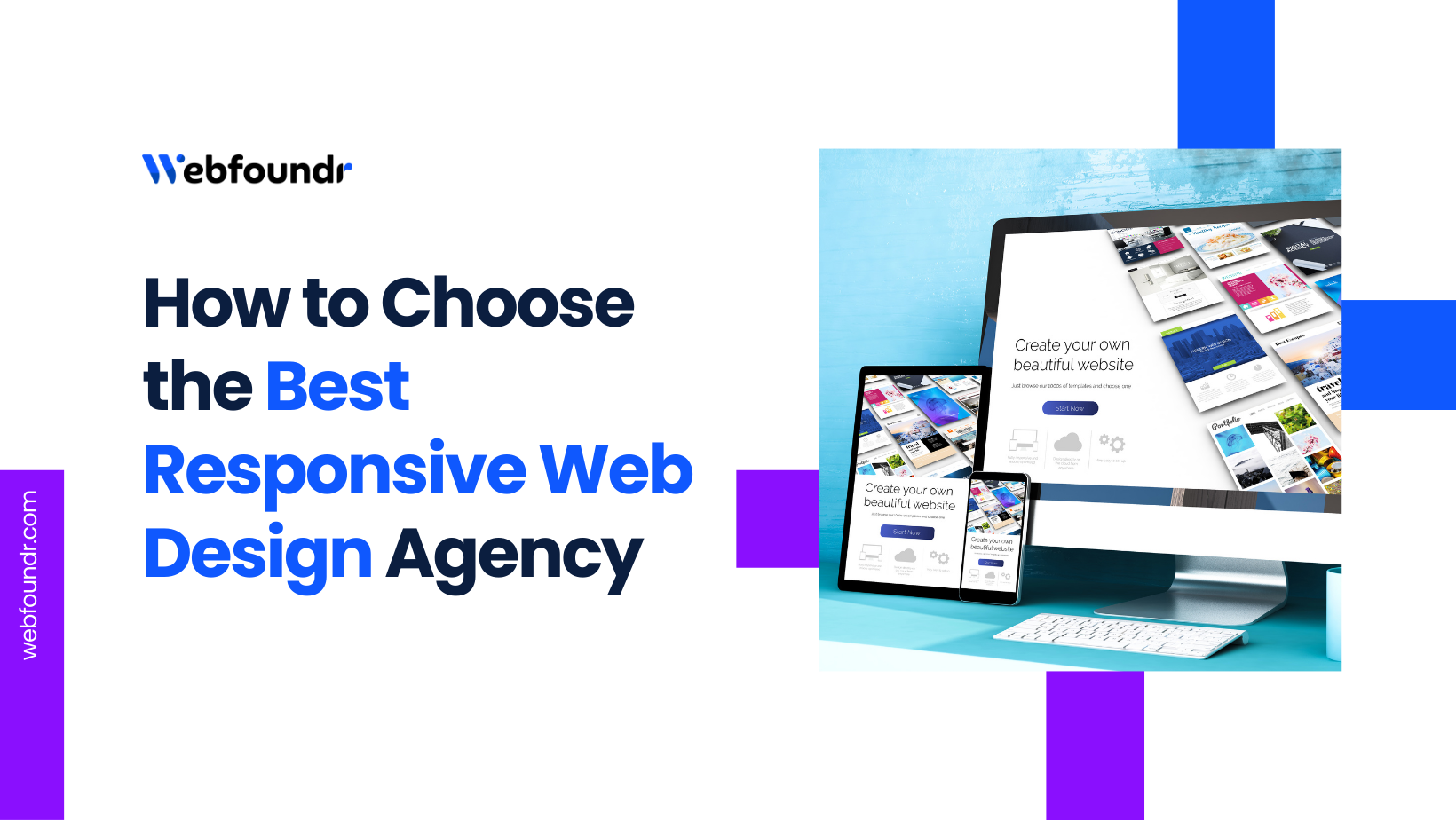Using an SSL certificate is essential to make your website secure from digital threats. Best web hosting companies offer a free SSL certificate with hosting to make sure the business website has optimal security and stays online 24/7. SSL stands for Secure Sockets Layer. It encrypts the connection between your website and your visitors’ browsers, helping you gain the trust of your audience while protecting your private data from hackers.
SSL certificates now come with good news for the users, that is, using an SSL certificate doesn’t have to cost hundreds of dollars a year. Today, most of the hosting companies offer free SSL certificates that have the same essential security features as paid ones. Many other users rely on a free SSL certificate generator to set up the security of their website quickly and easily.
This detailed guide will explain everything you need to know about using a free SSL certificate from your hosting company to ensure your website’s security and search engine optimization. By the end of this article, you will know how to secure your website without spending any money, even with options like a lifetime free SSL certificate available.
What is an SSL Certificate and Why Do You Need It?
An SSL certificate is a digital security certificate that verifies the legitimacy of your website and enables secure connections between your web server and your visitors’ browsers. After installing an SSL certificate, it changes the URL of your website from “http://” to “https://,” where the “s” stands for “secure.”
An SSL certificate is similar to having a digital passport for your website. It verifies the legitimacy of your website to users and search engines, much like a passport does when you travel. This verification process makes it easier to build credibility and trust with your audience. Using an SSL certificate not only provides security, but it also has many more benefits, as listed below:
- Data protection: SSL certificate encrypts private data, such as credit card numbers, passwords, and personal information.
- Builds trust: SSL certificates provide security to visitors by displaying security indicators (a lock icon).
- SEO Benefits: SSL certificates improve search engine rankings. Since HTTPS websites rank higher in Google search results.
- Compliance Requirements: Several laws and payment processors require SSL encryption.
- Higher Conversion Rates: Secure websites often experience increased sales and user engagement.
Modern browsers display warning messages to users without an SSL certificate, which can discourage them from viewing your content. This can have a major impact on the legitimacy of your website and the success of your business. For this reason, many people search for a Free SSL certificate for domain to secure their websites at no extra cost.
Learn more about: What is Hosting and Why Local Businesses Need It?
How does an SSL Certificate work?
An SSL certificate uses a technique called public key cryptography and establishes a secure tunnel between your website and your visitors’ devices. Let’s look briefly at how an SSL certificate works:
The SSL certificate establishes a secure connection between the visitor’s browser and your server with the https indicator. Both parties exchange secret keys during this secure connection. After the establishment, these keys are used to encrypt all data sent between the browser and the server. This secure connection makes it virtually impossible for hackers to intercept and read the data.
After using an SSL certificate, the visitors to your website don’t need to take any action, as the encryption process is done automatically and instantly. With SSL, a security layer is established that protects sensitive data, such as payment information, personal information, and login credentials.
What’s the difference between Free vs Paid SSL Certificates?
If you are the one to set up an SSL certificate, it’s important to know the difference between a free SSL certificate and a premium SSL certificate to help you choose the one that best suits your needs. While both offer basic encryption and security features, there are some important differences that you should keep in mind.
Free SSL certificates typically offer Domain Validation (DV). This feature is included in a Free SSL certificate and verifies that you own the domain name. For most blogs, small businesses, personal websites, and simple e-commerce sites, this basic domain validation is sufficient. Many hosting providers are available in the market that offer a free SSL certificate in their web hosting plans.
Paid SSL certificates often offer additional levels of validation, such as Organization Validation (OV) and Extended Validation (EV). These certifications undergo more rigorous verification procedures, such as background checks and business identity verification. Premium certification also includes additional features such as advanced security seals, dedicated customer support, and warranty coverage.
When Should You Consider Paid SSL?
While most websites work perfectly fine with free SSL certificates, there are some situations where you should purchase a paid SSL certificate. Let’s dive deep into the features and limitations of free SSL certificates.
High-Volume E-commerce Sites: Paid SSL gives extended Validation that displays the company name in the browser address bar. It helps large online retailers that handle thousands of transactions per day, increasing conversion rates and customer trust.
Financial Institutions: Banks, investment firms, and other financial services organizations often require very strict identity verification. They may also be subject to specific compliance requirements that require specific types of SSL certificates.
Enterprise Organizations: Large organizations choose premium SSL certification for broader warranty coverage, specialized support, and advanced reporting tools that make it easier to manage multiple certificates across multiple domains and subdomains.
Brand-Sensitive Businesses: Premium SSL certificates are valued by those business owners who require extra security seals and brand recognition. That’s where getting fully managed IT services from a reliable IT partner become essential.
Best Hosting With Free SSL Certificate
It’s important to choose a hosting company that offers a free SSL certificate as part of its hosting service package. If you are the one looking for comprehensive hosting options with built-in SSL security, then WebFoundr’s business website hosting is a great choice.
With WebFoundr’s automatic SSL certificate installation and renewal, you can keep your website secure without constant maintenance or technical knowledge. Its business website hosting plans include SSL certificates, which offer the same level of encryption as premium options while maintaining high browser compatibility and reliability.
Learn more in our detailed blog: Web Hosting for Small Businesses in the USA
Step-by-Step Guide to Get a Free SSL Certificate with Hosting
1. Choose a Hosting Provider with Free SSL
First of all, choose a hosting company that offers free SSL certificates before moving forward with SSL installation. WebFoundr provides an SSL certificate in all of its hosting plans. Its fully managed plan includes website hosting with other premium benefits like daily backups and monitoring, and premium WP plugins worth 500$. Explore Webfoundr’s business website hosting plans and receive a complimentary SSL certificate for your website today.
2. Log in to Your Hosting Control Panel
Access the control panel of your hosting provider and enter the login details of your web hosting account. You may receive a verification email from your hosting provider. After verification, log in to your account and access your dashboard. After logging in, find the security or SSL section and become acquainted with the control panel’s layout. Although control panel layouts are different for various hosting companies, SSL options are usually located under:
- Security sections
- Domain management areas
- SSL/TLS certificate sections
- Website management tools
You might need to enable SSL for each of your domain names and subdomains separately, so make a note of which websites need SSL certificates.

3. Enable the Free SSL Option
Look for free SSL options after navigating to your control panel’s SSL certificate section. Common labels include “Free SSL Certificate,” “Let’s Encrypt SSL,” “AutoSSL,” and “Free Domain Validation SSL,” though the precise terminology varies depending on the hosting provider.
Select your domain name and choose the free SSL certificate type from the list of options. While some hosting companies require manual domain selection, others automatically identify every domain and subdomain connected to your account.
Make sure you’re choosing the right domains by going over the SSL certificate settings. If you have more than one domain, then you might need to enable SSL for each domain or subdomain separately, or select a wildcard certificate option if it is available.
4. Install & Activate SSL on Your Domain
Now, start the installation procedure after choosing your free SSL certificate option. The majority of hosting companies, like Webfoundr, offer one-click SSL installation, which takes care of the technical aspects on its own.
Usually, the installation procedure consists of:
- Verification of domain ownership
- Creation and signing of certificates
- Updates to the server configuration
- DNS propagation (if required)
Depending on your domain configuration and hosting provider, this process typically takes five to fifteen minutes. While some providers allow SSL activation instantly, others might take up to 24 hours for full propagation.
Using your control panel, keep an eye on the installation process for any error messages or extra steps that may be needed. Get help from the customer service department of your hosting company if you run into problems.
5. Verify SSL Installation
1. Testing in Browsers: Use “https://” to access your website rather than “http://” and search for the padlock icon in the address bar of your browser. The padlock ought to show up as a secure, green, or closed indicator.
2. SSL Checker Tools: To confirm the validity, expiration date, and correct configuration of a certificate, use online SSL checker tools. Popular tools include SSL Checker by SSL Shopper, WhyNoPadlock, and SSL Labs’ SSL Test.
3. Review of Mixed Content: To prevent mixed content warnings, make sure all website elements like images, stylesheets, and scripts load over HTTPS. With WebFoundr hosting, all this is handled within website development services.
4. Configuring a Redirect: To guarantee that users always see the secure version of your website, set up automatic redirects from HTTP to HTTPS. These redirects can be added using “.htaccess” files or the majority of hosting companies’ control panels.
5. Testing Multiple Pages: Verify that SSL is functioning properly on multiple pages of your website, not just the home page.
Frequently Asked Questions
1. Can I get a free SSL certificate for my website?
Yes, it is possible. Webfoundr’s hosting includes a free SSL certificate for your website. Although there are some free SSL certificate tools like Let’s Encrypt, you can also use them for your website security. As they offer the same amount of encryption as the paid version, these free SSL certificates are great for small businesses’ websites, and blogs.
2. Does web hosting include an SSL certificate?
Yes, all of Webfoundr’s affordable hosting plans have SSL certification. Since Webfoundr Hosting automatically installs and renews SSL certificates, you don’t have to do it manually. This saves you from worrying about manual installation or renewal dates and ensures that your site is always secure, reliable, and fast.
3. Which free SSL certificate is the best?
Millions of sites on the web utilize Let’s Encrypt, which is considered the best free SSL certificate. It is the most popular, trusted, and recommended SSL certificate. It is simple to implement with web hosting firms, secure, and supported on all major browsers. If your hosting provider, like WebFoundr, supports SSL natively, it’s even better since it automatically handles renewals.
4. Can I transfer my current SSL to new hosting?
Yes. When you transfer a website to a new host, SSL certificates also need to be transferred from one hosting provider to another. The procedure varies depending on the type of SSL certificate. Reissuing free SSL certificates, e.g., Let’s Encrypt, directly from the new provider is generally easier. Installing paid SSL certificates may require additional procedures, such as creating a new CSR (Certificate Signing Request).
5. How does HTTPS improve your website SEO?
Your SEO is heavily affected by HTTPS (SSL certificate). Because of Google’s acknowledgment of HTTPS as a ranking factor, secure websites with SSL certification often receive better search rankings. Also, the certification places a secure lock icon on your website, giving visitors peace of mind that it is a secure website, which ultimately decreases bounce rates and increases conversions. Switching over to HTTPS using a free SSL certificate is perhaps one of the easiest solutions to enhance your website’s security, especially when paired with professional SEO services.